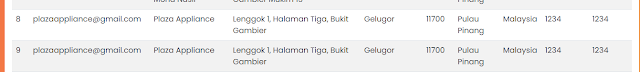Top Down vs. Bottom Up? Which one you'd prefer?
Hello girls. Recently, I discovered that I tend to be naturally detail-oriented kind of person when it comes to solving a problem in programming. Basically, this means that I tend to sort of "overanalyze" every each line of the code so that I'd understand each line deeper and so that it'd give me further understanding on "how" each code relates with one another. In simple terms, it basically called "Bottom Up" approach. Bottom Up - is a method where I take a small piece of the code, understand that part, and further relate it to another code, thus making me further understand the bigger picture. Image credits to here I love how this blog explains it using the Ferarri theory (please click if you want to further read) . How to start mixing both approach so that I can be more efficient at my work while still building strong foundational understanding, approach suggested by chatgpt: Start with "Big Picture" Mapping: Begin by mapping out the...